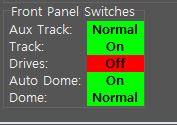1.5m SHUTDOWN
Created: 09/10/19 by EF
Updated: 10/04/19 by EF
If it IS NOT an emergency, follow these steps:
To ensure, e.g. that the telescope
will not drift during the day and
drag the connected FAST dewar, you may just turn off the drives.
Flip up the switch "DRIVES" outlined in the figure. You need not turn
off the MDC. On the TCSGalil GUI, the "Drives" indicator turns red,
as shown in the picture.

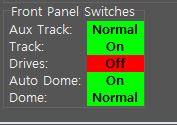
If it IS an emergency, follow these steps:

From the Tele Tasks Menu, select Stow Tele. This will turn off tracking,
move the telescope to zenith and stow the dome.
Close the mirror covers in the chamber (switch on E-SE wall).
Use the switch to your left as you walk in the chamber
to close the dome slit.
Turn off the telescope MDC
with the switch "MTR DRIVER CHASSIS" outlined
in the picture of the rack; the green indicator
light will go off.
If desired, exit the ntcs realtime
system by typing "bye" in the command window.
If desired, exit TCSGalil by clicking on the X at the top right
of its window, or selecting Exit under the File menu, top left
of its window.
This step is very unusual, but if deemed
necessary, shut down the TCSGalil PC with the Windows Start menu,
click on Shut Down.
Fill the FAST dewar, as needed. TRES and KEPLERCAM should be on autofill.