Find a star (not too bright, for FAST, use the gain) near the center of the guider field of view. Press either the IN or OUT button on the handpaddle. You may need to go past a good focus (as compact a star as possible) and return to obtain the optimal focus.
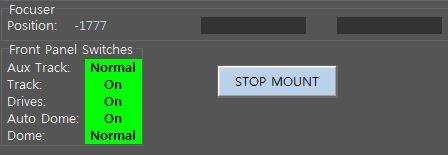
The focus values appear in the TCSGalil GUI (the figure shows the bottom left part of the GUI) under "Focuser Position" in microns. When you press IN (OUT) "MOVING IN" ("MOVING OUT") appears in the right most box next to the position. The focus values increase as the secondary moves closer to the primary. The range of motion is +-15 mm, but the units shown in the TCSGalil GUI are microns.